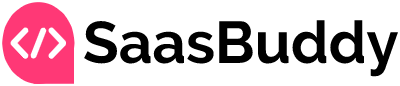Calendly Review – Best FREE Meeting Scheduler
One of the biggest problems companies and entrepreneurs face is scheduling and handling meetings in a fast, comprehensive, and most importantly manageable way. Meetings tend to be canceled or moved a lot and then there is the fact that people simply forget to attend the meetings they have set up. Perfectly human, but annoying for the other party or parties that are attending the meeting.
In this review we will be reviewing Calendly that promises to make scheduling meetings, easier, much more manageable, and help with the most common problems regarding scheduling meetings.

What is Calendly?
Calendly, in short, is one of the leading scheduling SaaS tools on the market that helps millions of people and thousands of companies to turn their meeting scheduling nightmare into a much more manageable experience by simplifying the process greatly.
Who is Calendly for?
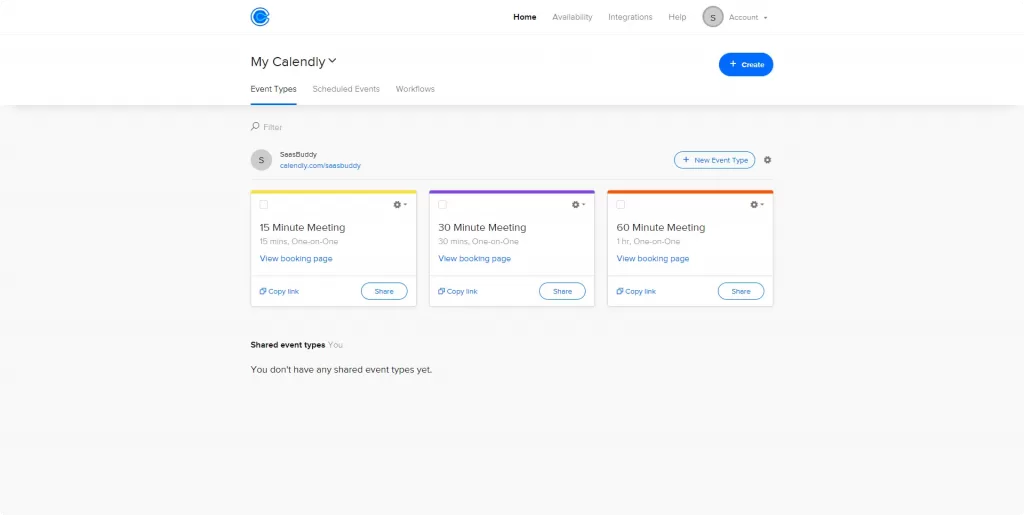
Who is Calendly for and who should be using it, you ask? Calendy works great from solo entrepreneurs to billion dollars companies so there is really no limit on who should be using it. If you need to schedule meetings with a customer or a team member then Calendly can help you solve your scheduling problems.
One way we experience using Calendly was to let customers book meetings through our website that had Calendly embed in it. Surprisingly it worked almost better than some other tools we have used. By letting the customers choose the time when they are free for a talk from the times we had set up, made it possible for us to call the customers at the perfect time and made sure they had the time to talk with us. A perfect WIN-WIN solution.
Calendly for enterprises
When it comes to enterprises everyone knows that the bigger the enterprise, the bigger the problems even with something as small as a meeting, and scheduling them is always a hassle when you need to make sure everyone can make the meeting. This is why we greatly recommend Calendly as a solution for enterprises. Thanks to its integration into most common calendars and meeting tools you are not limited by it when setting up the meetings and syncing the information to all platforms at once.
How to get started with Calendly
Getting started with Calendly is easy and here’s how:
- Create a new account here.
- Confirm your email address
- Answer the leading questions (this helps Calendly to set itself up for your needs)
- And your done!
Doesn’t really get easier than that.
After you’ve created your account you can simply share the link to your Calendly to schedule meetings, or if you wish to do so, you can even embed it to your webpage.
Calendly availability

Something a lot of people hate is that they need to set up their availability in different calendars one by one or they need to do this manually every single day. Calendly has an ingenious way to automate this process. Simply head to the Availability menu and you can set up how you are available. After it’s set up customers or your team members can easily see when they can invite you to different meetings and there won’t be any overlap with other scheduled meetings.
You can also set up different schedules so people know that you might be working on Monday – Friday, but not available on the next Wednesday because of a day off or something else important.
Booking page
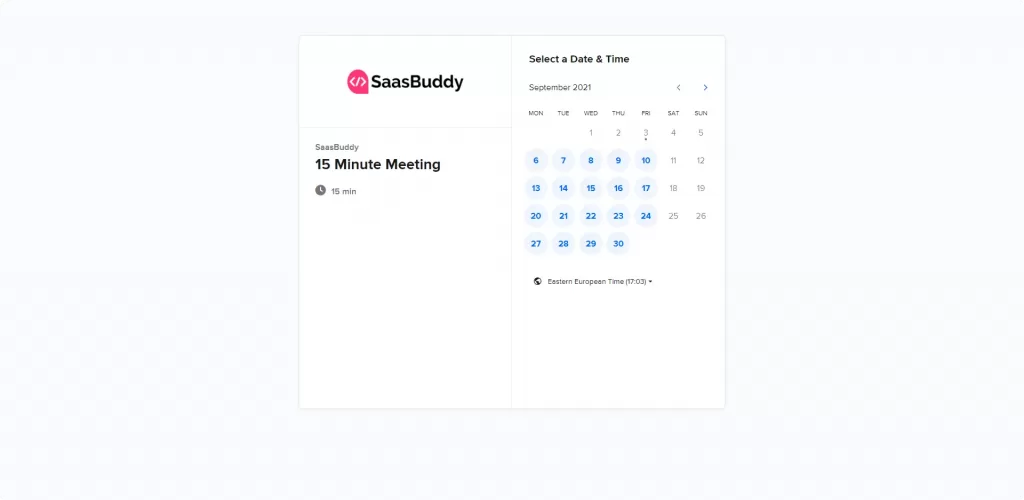
Calendly has a great look on the booking page and the interface is easy to follow and navigate. This is important when you think of the not so tech-savvy customers or even not so tech-savvy team members who need to schedule a meeting with you or another member of your team.
Calendly allows you to edit the look of the calendar with your company logo and colors, which gives it more trust when regarding customers and others who might be booking a meeting through the page. Again small but very important feature in our eyes, that quickly starts to add up.
Calendly Workflows

As mentioned earlier in our review something people tend to do a lot is to forget stuff. Unfortunately, this also includes meetings. Thankfully Calendly has found a solution for this and it’s called workflows.

With workflows, you can easily set up that every time you have a meeting Calendly automatically reminds invitees and the host (separate workflows) that the meeting is about to start.
Simply name your workflow, set up which events it should apply when it should happen, and finally the action. You can even add multiple actions if you want to.
Other workflows Calendly include are:
- Thank you email
- Email additional resources
- Request follow-up meeting
- Email your own feedback survey
- Text reminder to host
- Text booking confirmation to host
- Text cancellation notification to the invitee
- Text follow-up to the invitee
- Email invitees to reconfirm
- Text invitee to reconfirm
If there is something you wish Calendly had but doesn’t have right now, they are always open for suggestions so, don’t be afraid to connect and ask.
The only downside we can find from workflows is that they are locked behind the Pro-subscription, so you won’t be able to use them on their Free or Premium plans
Calendly integrations
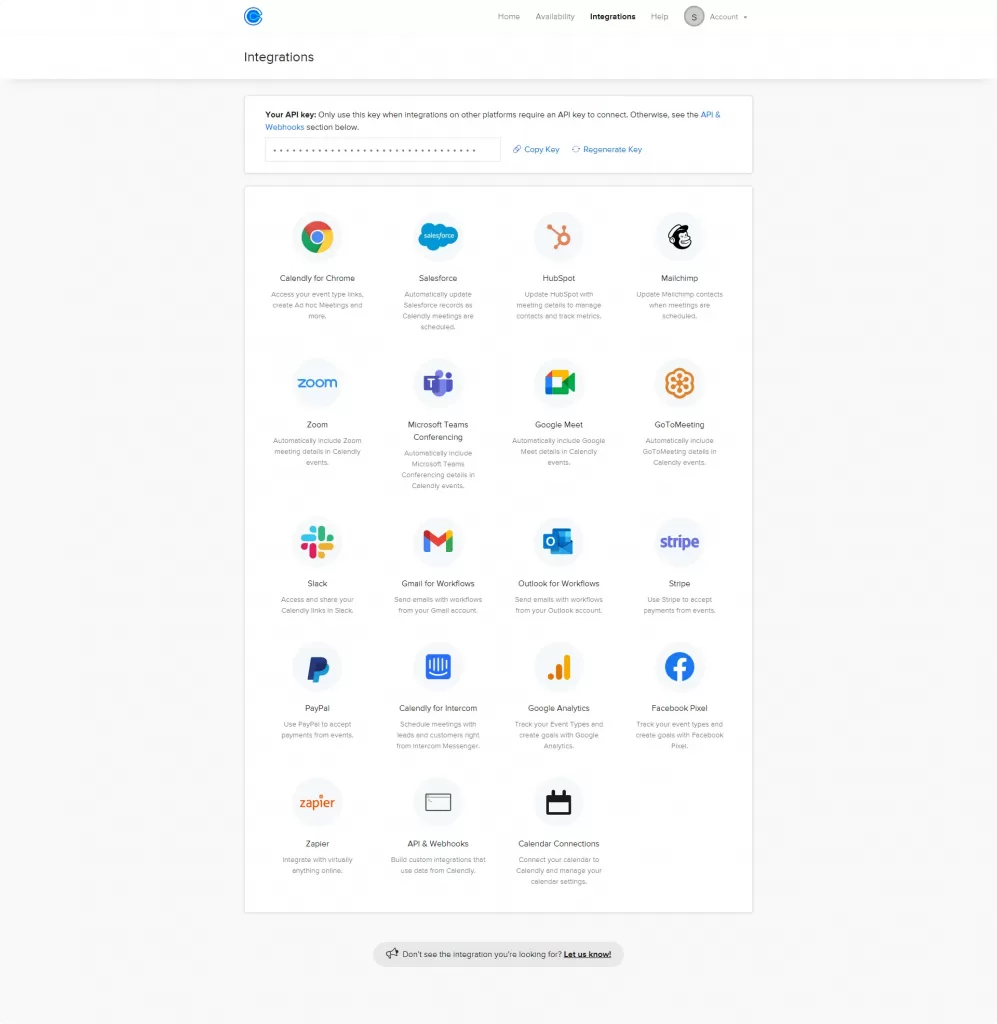
As it is with almost any SaaS integrations are an important part of their functionality. Calendly has built quite a few integrations to the most commonly used SaaS to make your life easier.
Integrations Calendly offers at the moment include:
- Calendly for Chrome
- Salesforce
- HubSpot
- MailChimp
- Zoom
- Microsoft Teams Conferencing
- Google Meet
- GoToMeeting
- Slack
- Gmail for Workflows
- Outlook for Workflows
- Stripe
- PayPal
- Calendly for Intercom
- Google Analytics
- Facebook Pixel
- Zapier
- Calendar Connections
Or if you want to build something of your own Calendly does offer API and Webhooks to build custom integrations to connect and use with Calendly.
Calendly pricing
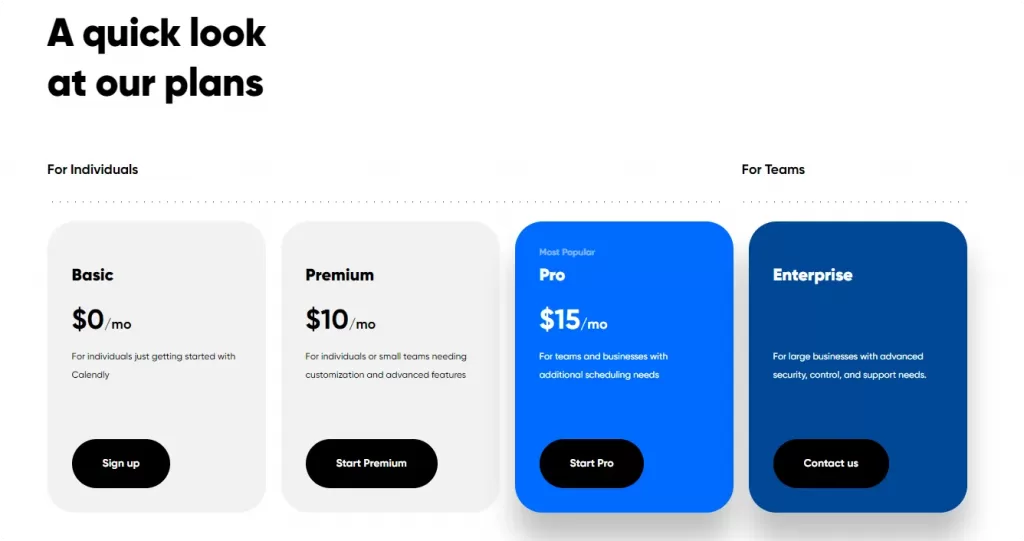
Calendly has four different pricing tiers that all have different benefits. Though you can start with the Basic and use it as long as you want for free we do highly recommend upgrading to Pro if you want more robust scheduling software at your disposal.
- Basic – Free
- Premium – 10 $/month
- Pro – 15 $/month
- Enterprise – Contact Calendly
Check current prices and feature comparison here.
Calendly review conclusion
Calendly is probably one of the best if not the best scheduling SaaS there is available at the time. Its easy-to-navigate dashboard, easy-to-set-up automation, workflows, and integrations make it a great tool to use for teams who want to set up meetings or even a great tool to schedule meetings with customers at the most convenient time for them.
Calendly gets our highest recommendation for anyone looking for a scheduling tool.
FAQ
Best SaaS Reviews Directly To Your Inbox
Get access to exclusive reviews, and tips that we don’t share anywhere else for FREE. No strings attached.
Amazing Tips Reviews By Professionals 100% Spam Free